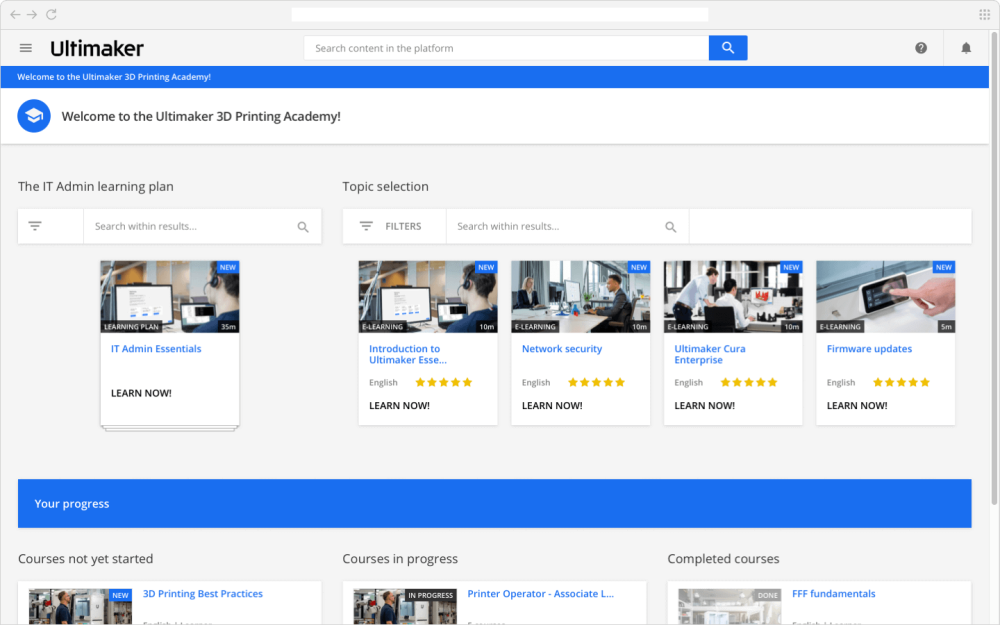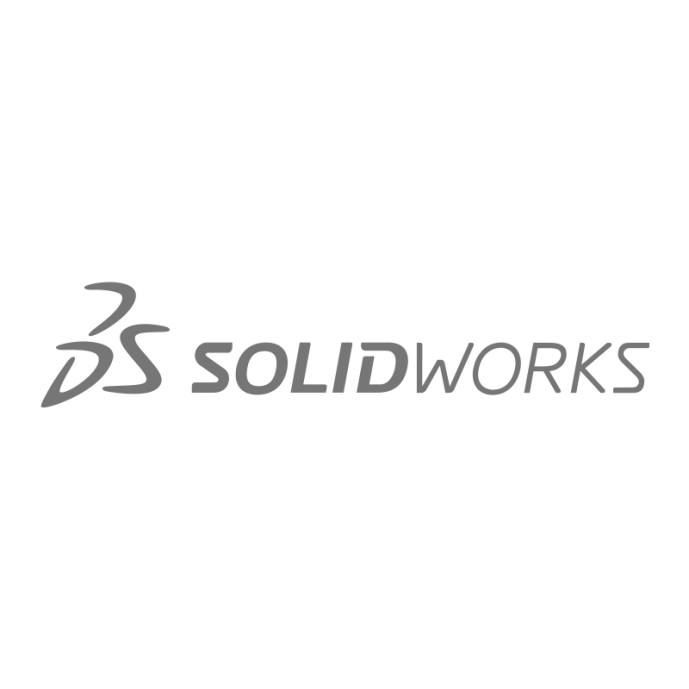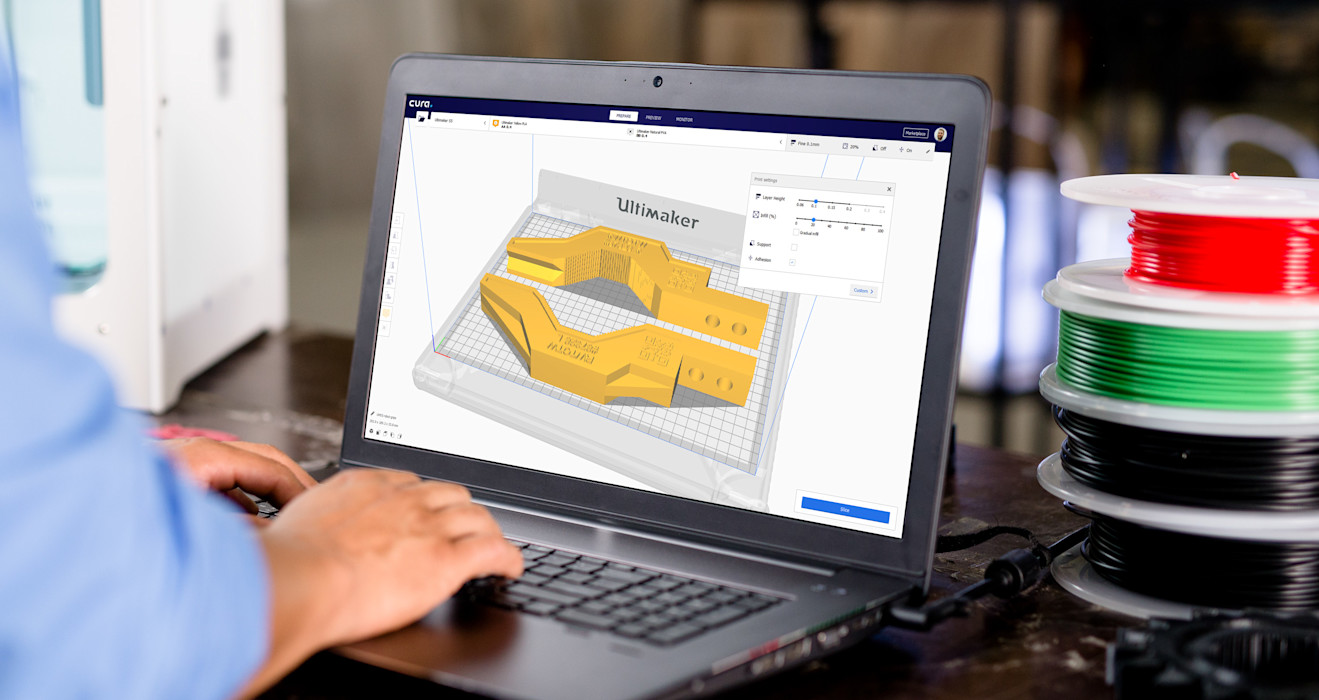
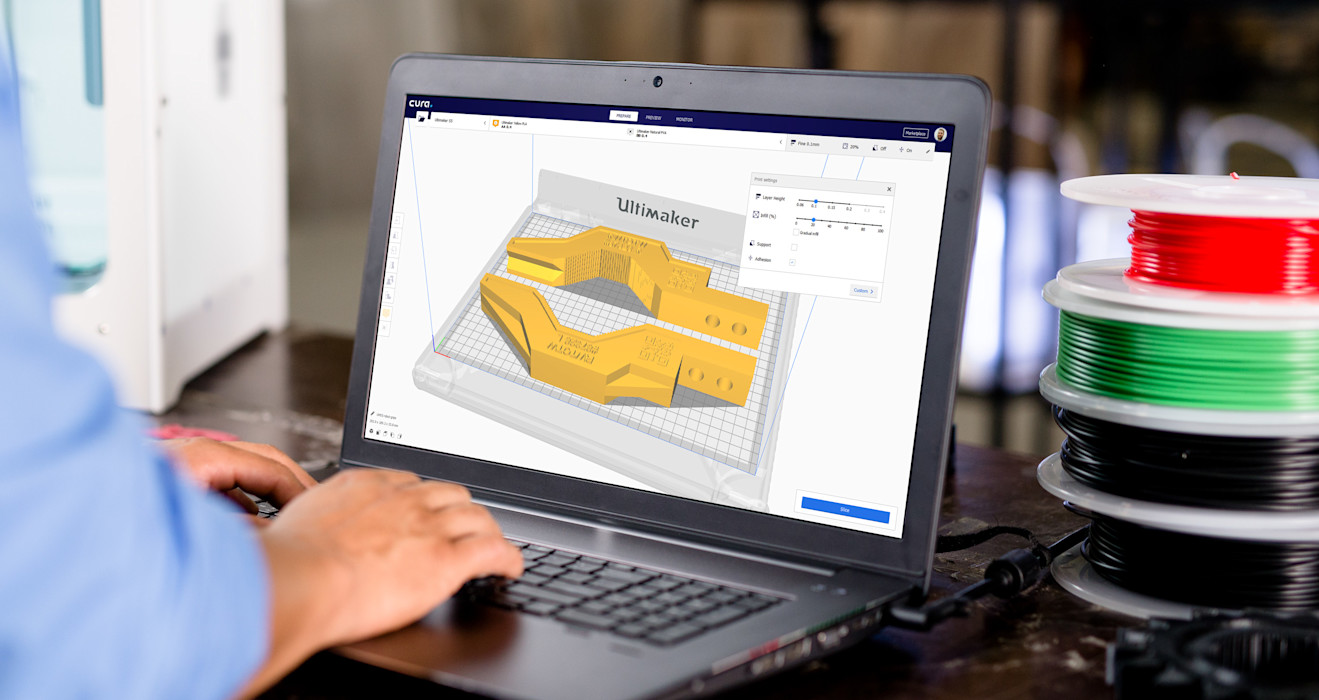
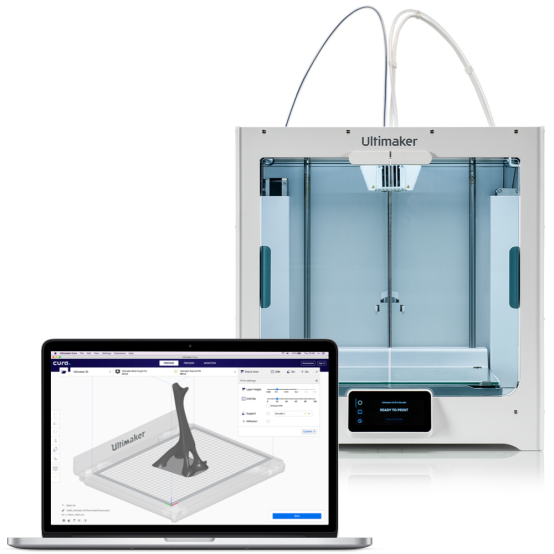
Trusted by millions of users, Ultimaker Cura is the world’s most popular 3D printing software. Prepare prints with a few clicks, integrate with CAD software for an easier workflow, or dive into custom settings for in-depth control.
At the heart of Ultimaker Cura is its powerful, open-source slicing engine, built through years of expert in-house development and user contributions.
• Recommended profiles tested for thousands of hours ensure reliable results
• 'Custom mode' gives over 400 settings for granular control
• Regular updates constantly improve features and printing experience.

If you own a 3D printer, software matters. Get the most from your printer with software designed to suit your workflow.
• Seamless integration with all Ultimaker products.
• CAD plugin integration with SolidWorks, Siemens NX, Autodesk Inventor, and more
• Compatible file types: STL, OBJ, X3D, 3MF, BMP, GIF, JPG, PNG

Manufacturing doesn’t need to be complicated. We design our software so anyone can use it – both experienced or rookie 3D printer users.
• Prepare your 3D model for print in minutes with recommended settings
• Simply choose speed and quality settings, and you can start printing
• Ultimaker Cura is free and open source software

Being open and collaborating is in our DNA. Now we bring this to the professional 3D printing market with the Ultimaker Marketplace.
• Download material profiles from leading brands for your application
• Avoid manual setup when using third-party materials
• Download useful plugins to customize the print preparation experience, star-rated by our community.
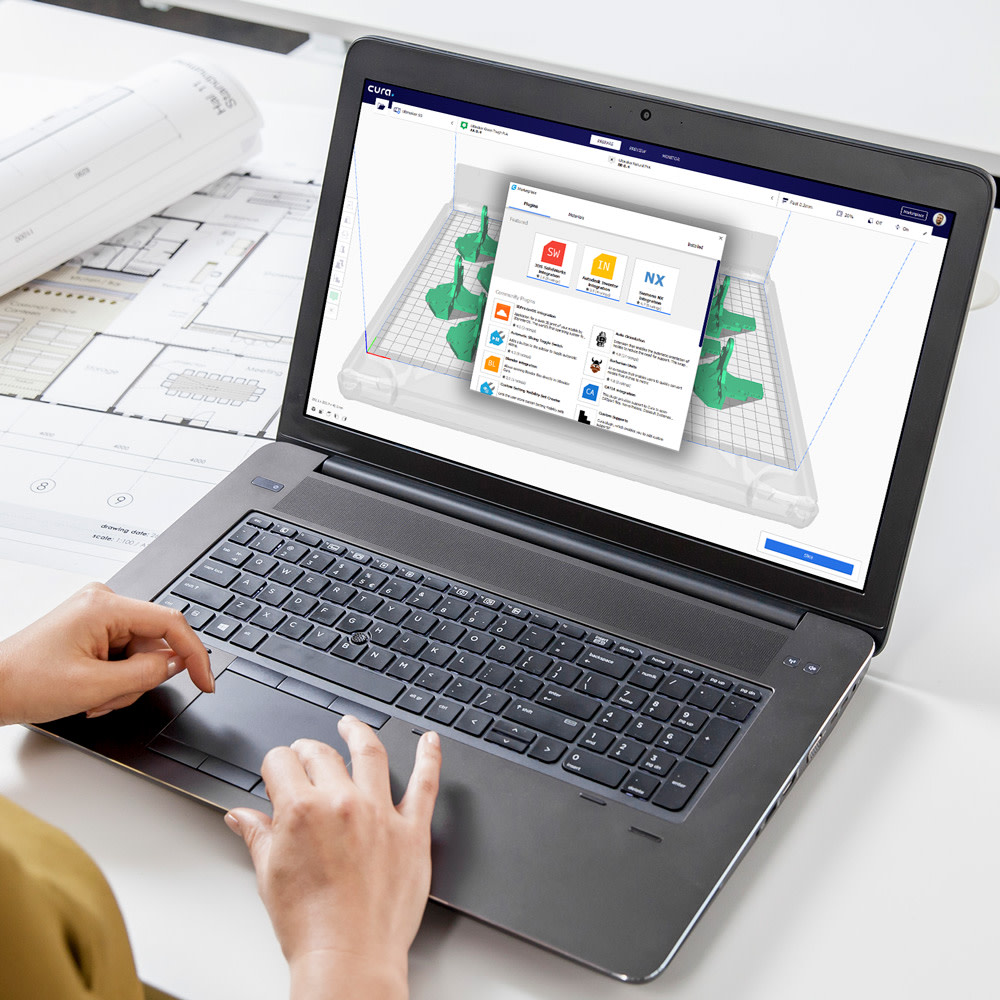

Manage the 3D printing process from your desktop for maximum efficiency. Queue print jobs across one or multiple Ultimaker printers, schedule maintenance tasks, and track print analytics.
Ultimaker Connect makes it easier to manage 3D printers in the workplace. Group printers based on your workflow and start scaling up production.
• See an overview of printer configurations, materials, and firmware versions
• Maintenance schedule alerts help you keep printers in good condition
• Update firmware directly over your network connection

Make your printers work harder. Send a print job from your desk, remove when it’s done, and the next print in the queue starts automatically.
• Schedule print jobs to a centralized queue, and organize by priority
• Stay informed about print progress and status, with built-in camera support
• Reprint from your recent print job history to avoid re-slicing the model.
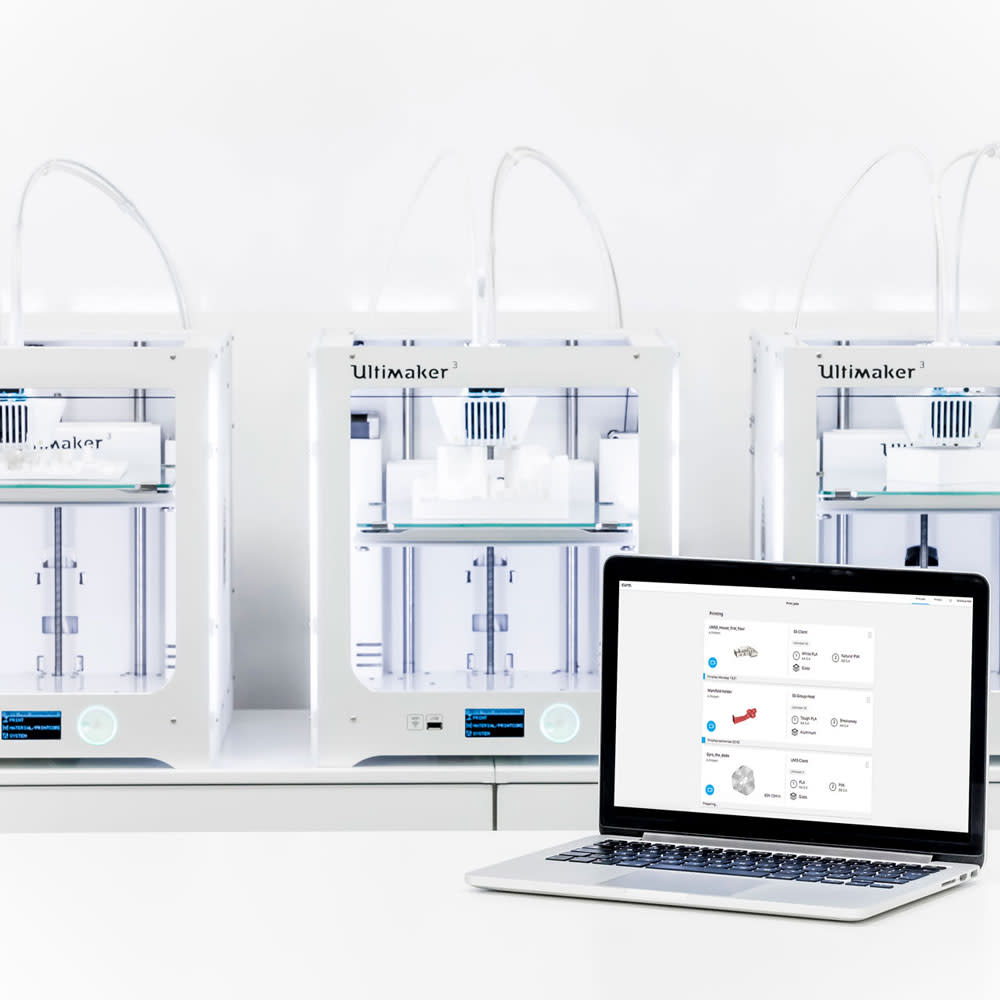
Track analytics to optimize your 3D print process and increase ROI.
• Easily forecast and maintain material supply through usage graph
• Determine print completion rates at a glance.
• Learn your most used material configuration, and decrease print job waiting time.
• Download all data to CSV for full flexibility

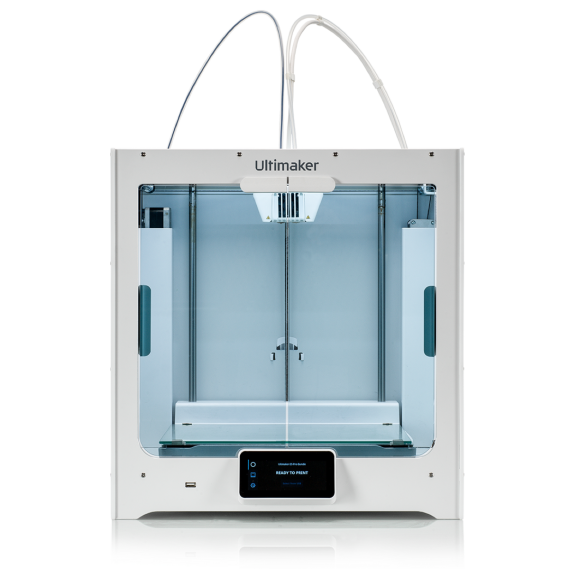
Regular firmware updates give your Ultimaker 3D printer a free upgrade – from routine performance enhancements to significant new features like cloud 3D printing.
Each and every firmware update brings new functionality and performance improvements to your 3D printer. Our engineers and developers are constantly working to optimize features and print speeds. Update your firmware now for the latest features.

Ultimaker firmware is at the centre of our integrated solution of 3D printers, software, and materials. We develop our products in lock-step, so up-to-date 3D printer firmware also unlocks the latest Ultimaker software features and optimal material performance.

Choose a 3D printing solution ready to deliver all the benefits of Industry 4.0. Ultimaker firmware updates have already added major functionality, including print job queuing, analytics, and cloud printing
– so you know your 3D printer is an asset for the future.
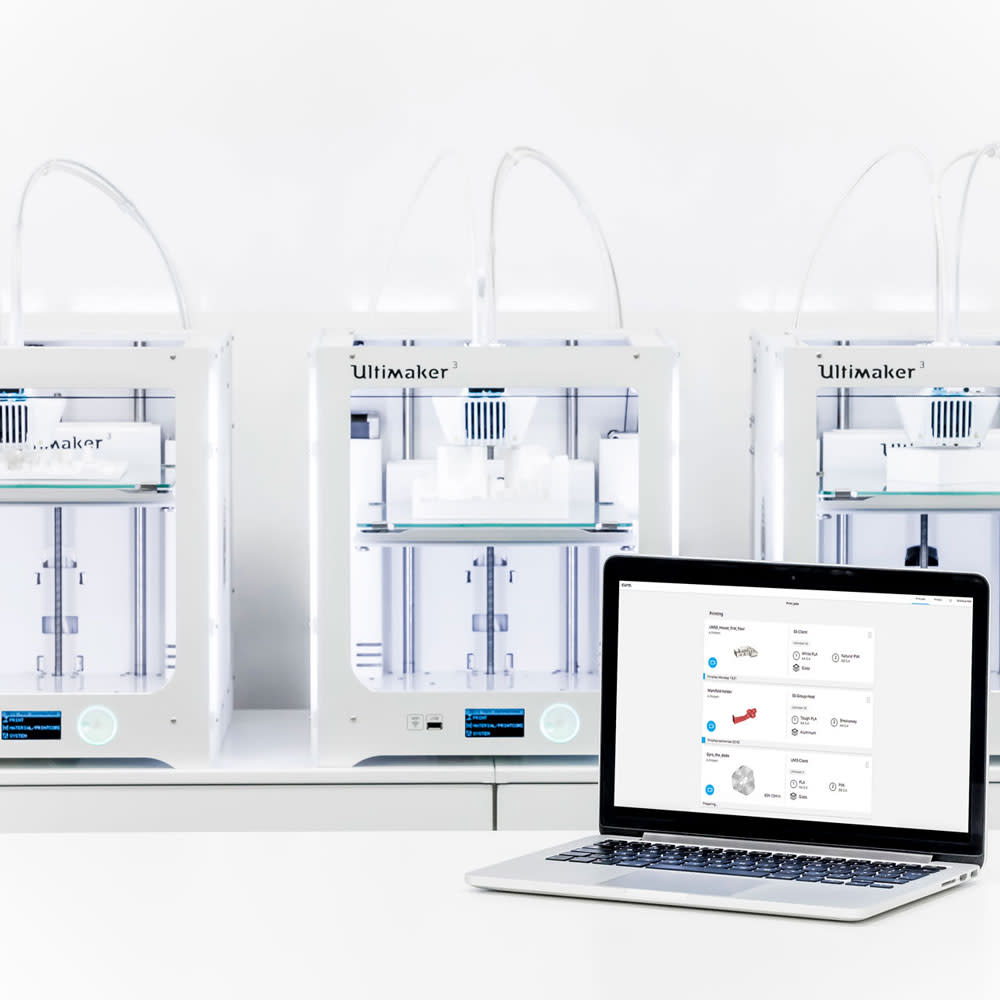
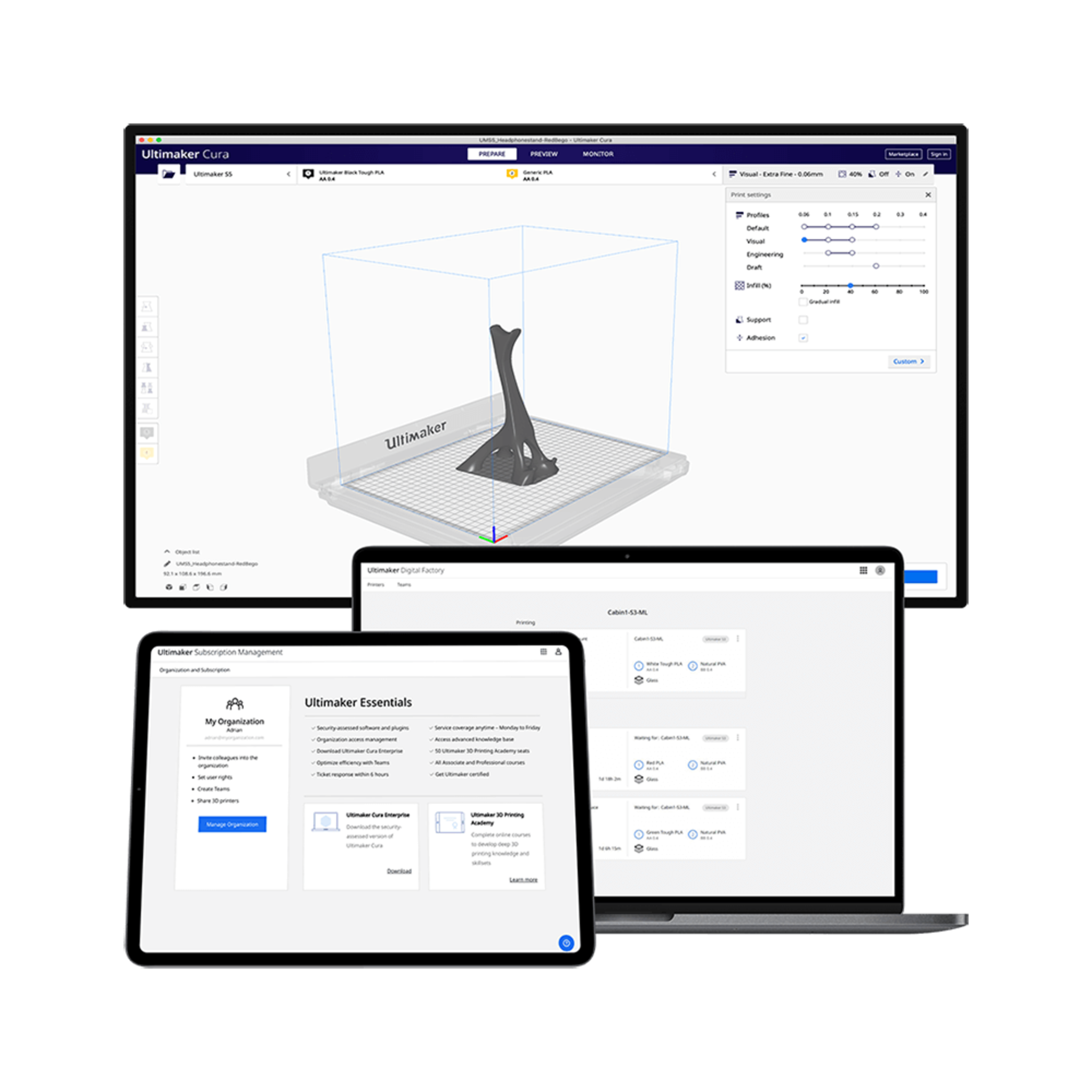
Scale the benefits of 3D printing across your organization with a software subscription that empowers designers and engineers, but that's dedicated to enterprise stability and control. Prices start from €250 ($300) per organization per year.
Now you can empower everyone to 3D print at work. Share access to software that not only boosts 3D printing innovation, but that's also built based on our commitment to your security.
Ultimaker Essentials means you can now 3D print where you couldn't before. Even in regulated business environments, empower more people to innovate faster with a seamless 3D printing workflow – even if they are working from home.
Documentation, e-learning, or direct support – we're here to help get your organization up and running with a stable, easy-to-use 3D printing platform that works for you.
When it comes to who can 3D print – you decide. Via the organization management page, Ultimaker Essentials lets admins invite users, give them admin rights, or remove 3D printing access entirely.
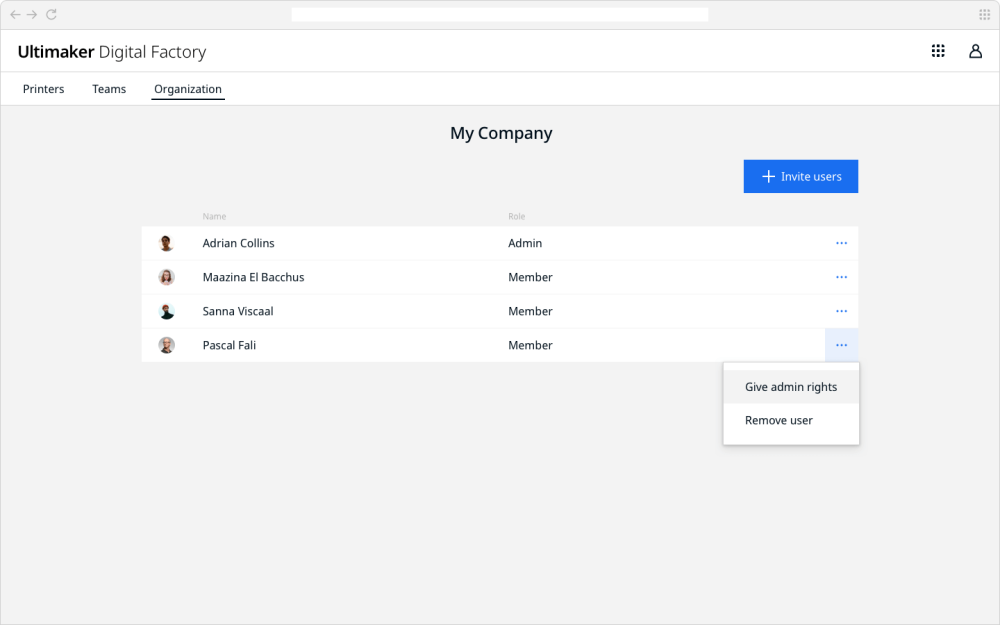
More confidence in your 3D printing workflows means less to worry about for you and your business. Here's how Ultimaker Essentials helps:
• Every release of Ultimaker Cura Enterprise is independently tested for security
• A firmware firewall increases your 3D printer's security by allowing only cloud traffic from Ultimaker Digital Factory
• The managed Marketplace shows only verified plugins
• Admins gain access to centrally managed software provision and support
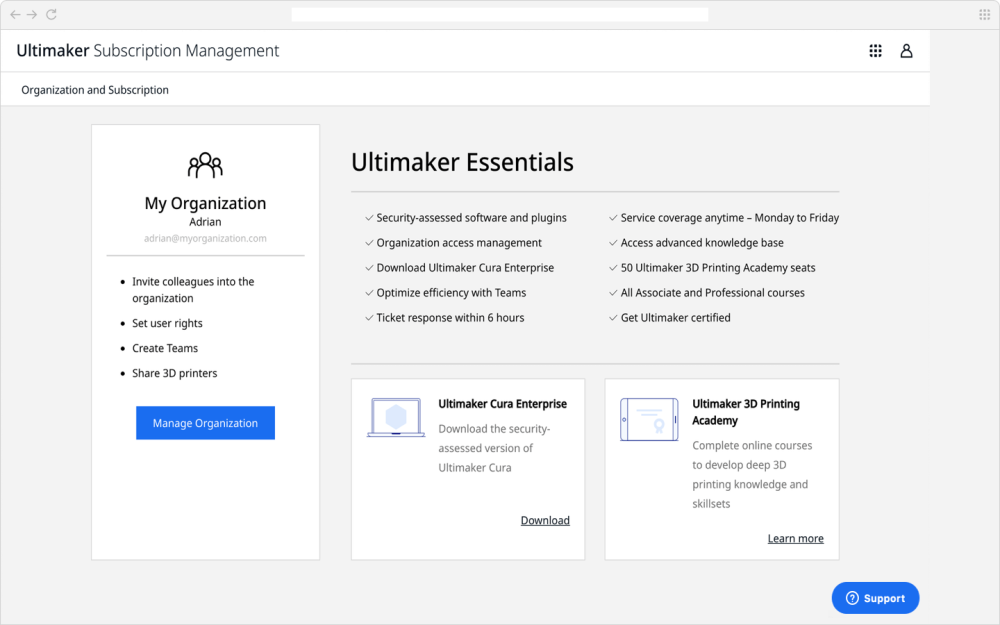
We know that for businesses using 3D printing, productivity is everything.
Ultimaker Essentials offers up to 6-hour ticket response times and 24-hour support coverage for your software. And because every business is different, you can choose from three service levels tailored to your needs.
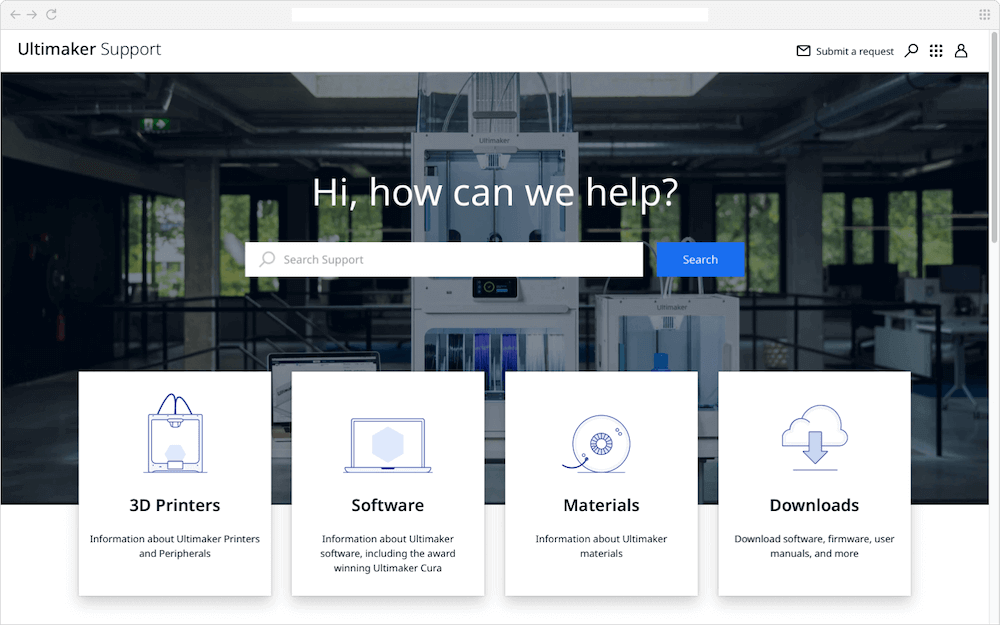
Empower your team with minimal effort. The Ultimaker 3D Printing Academy lets you train and certify your team members for any role required, fluidly moving through a series of leveled online courses created by experts, for everyone.
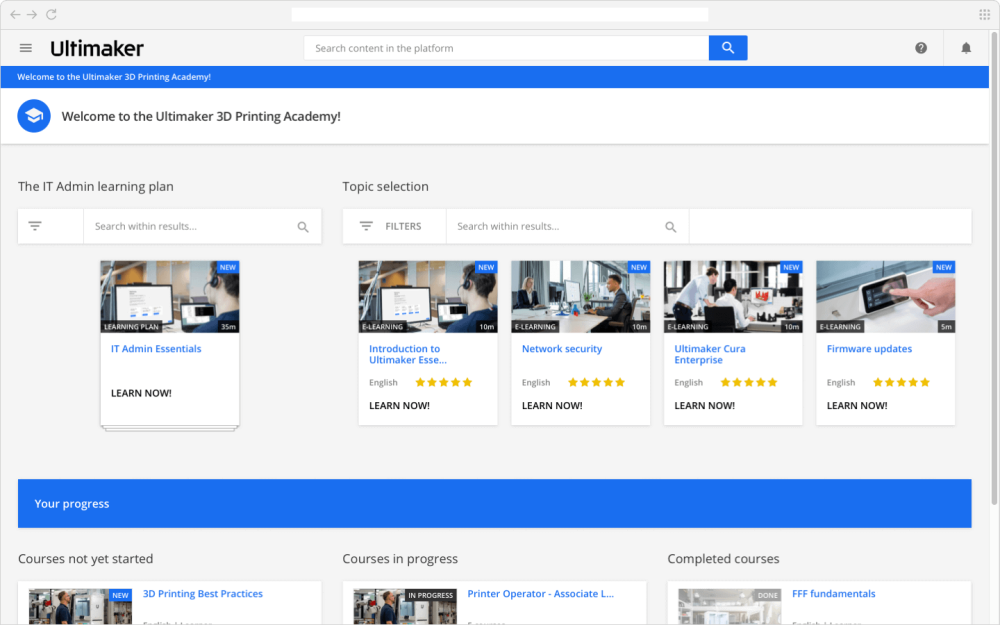
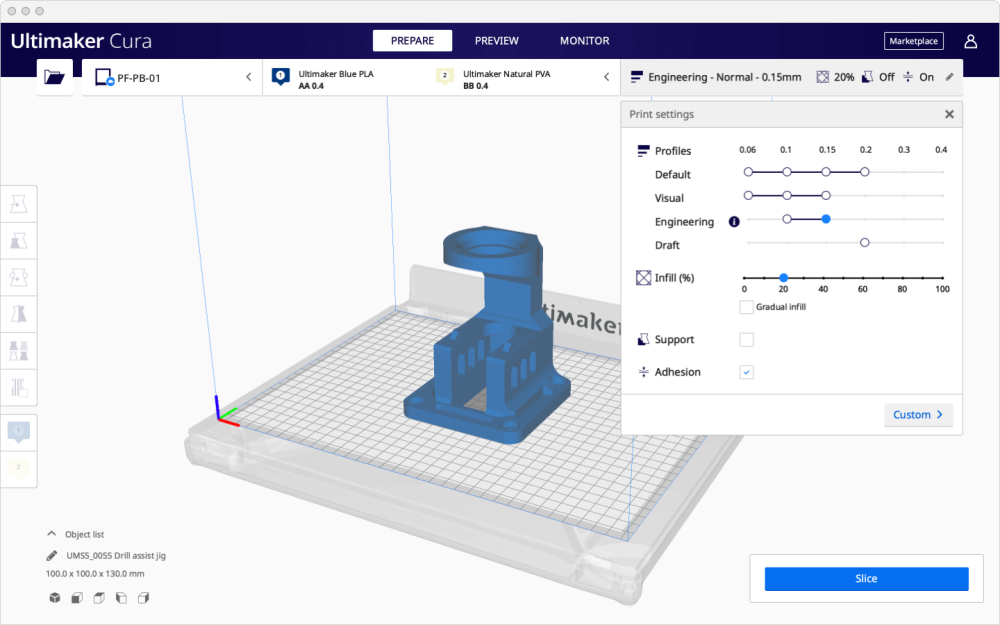
The simplest and most seamless print preparation experience is now packaged for business. Designed to meet your IT department's expectations, distribute a tested, stable, and more secure slicing application to anywhere employees need to work – with reduced risk to your infrastructure. Features include:
• Intent profiles print specific applications at the click of a button
• Recommended profiles tested for thousands of hours ensure reliable results
• ‘Custom mode’ gives over 400 settings for granular control
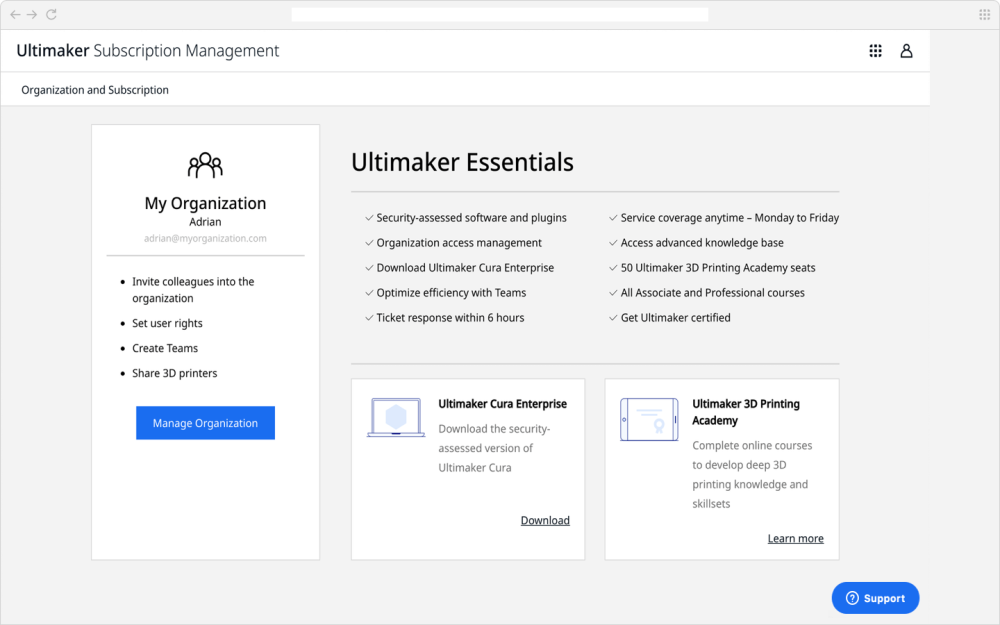
As part of your subscription, Ultimaker Cura Enterprise is downloadable in .MSI format, so you or IT can distribute, configure, and manage access across multiple platforms.
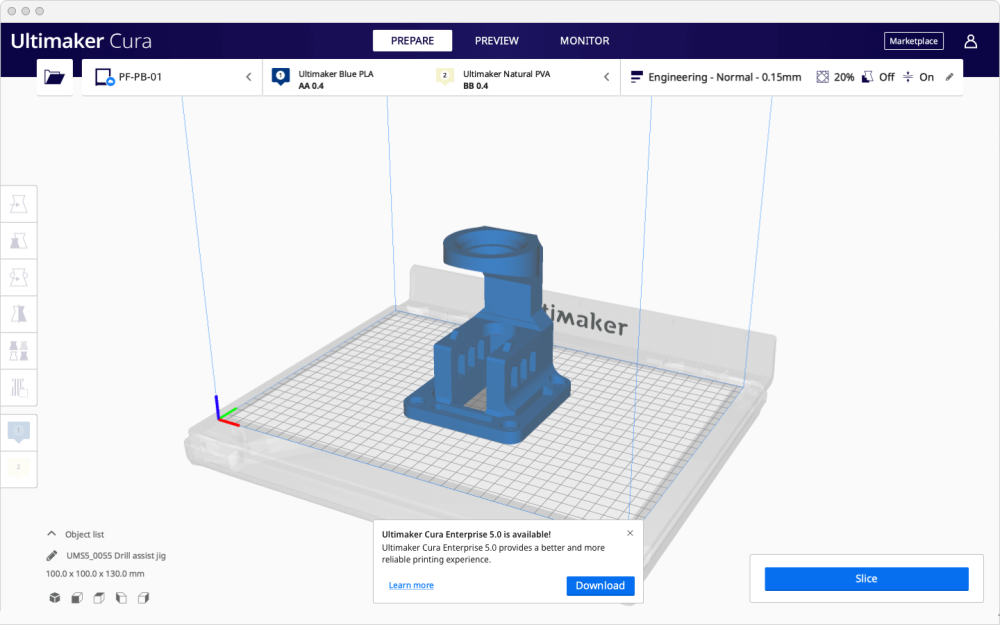
Ultimaker Cura Enterprise receives two updates a year. These are thoroughly tested by our community and ensure the most stable desktop application for the highest levels of continuity. We support updates for 12 months after release (including security patches and bug fixes).
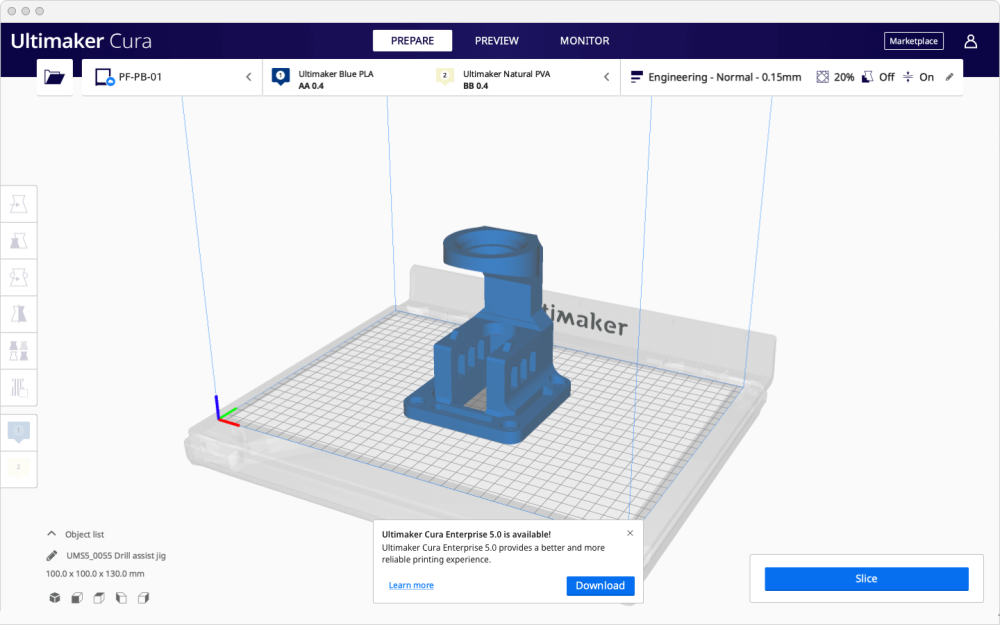
Each release of Ultimaker Cura Enterprise is independently scanned, tested, and analyzed for vulnerabilites. We publish a summary of that report for Ultimaker Essentials customers and we commit to continuously improving security.
Set up multiple printers based on your workflow. See an overview of printers, material configurations, print jobs, and firmware versions for easy printer management.
For extra security, the firmware firewall lets you allow only cloud traffic from Ultimaker Digital Factory and block uncontrolled access via the local network. This reduces the chance of malicious activity or eavesdropping.
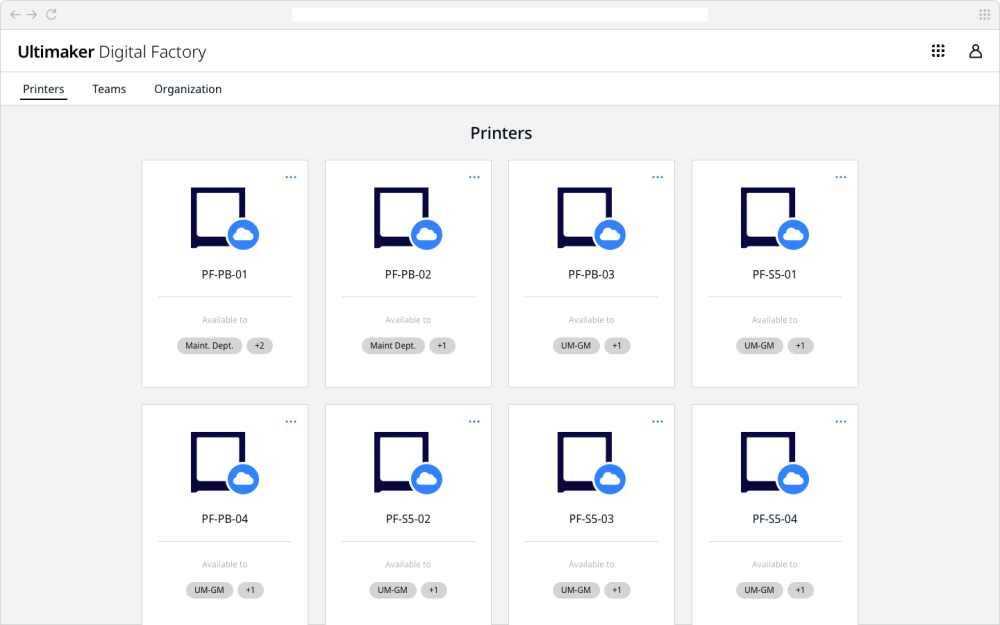
Manage and share your 3D printers among teams within your business, all with granular control. By controlling who has access to 3D printing resources, you can help teams to optimize their production. For added security, you cannot share printers outside your organization.
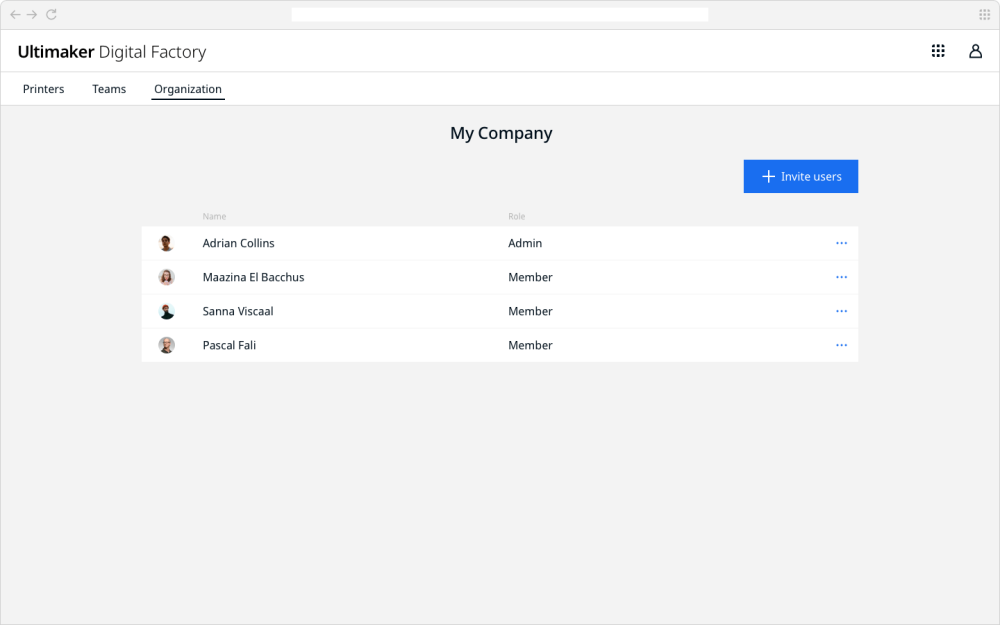
Whether you're working from home or in the office, send secure print jobs via the cloud to Ultimaker 3D printers on your network. Then stay informed of print progress thanks to remote device monitoring.
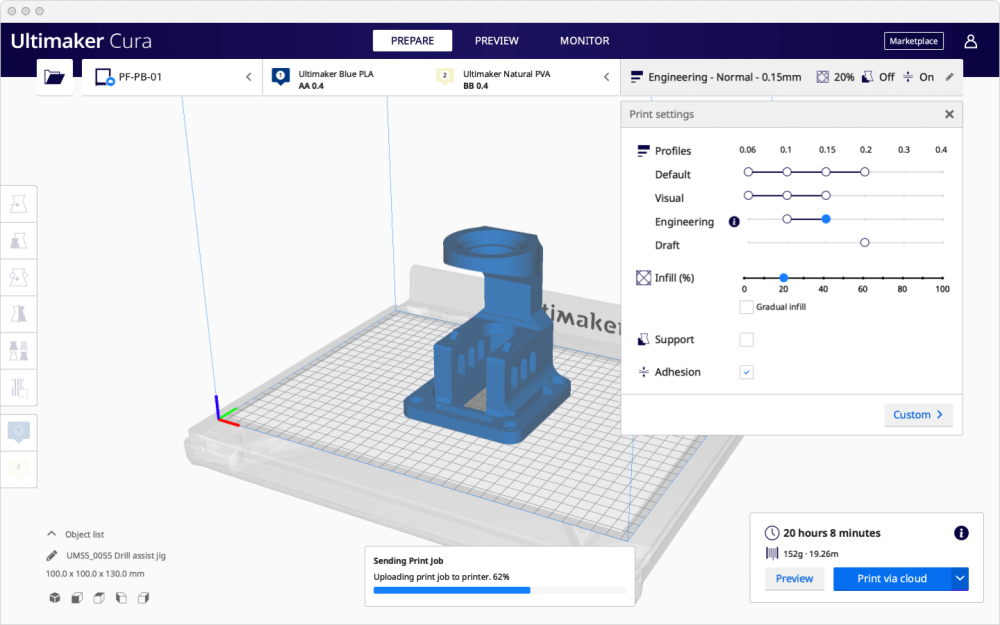
Schedule print jobs from a centralized queue for maximum production uptime. Stay informed on print progress, printer status, and reprint from the job history to avoid re-slicing.
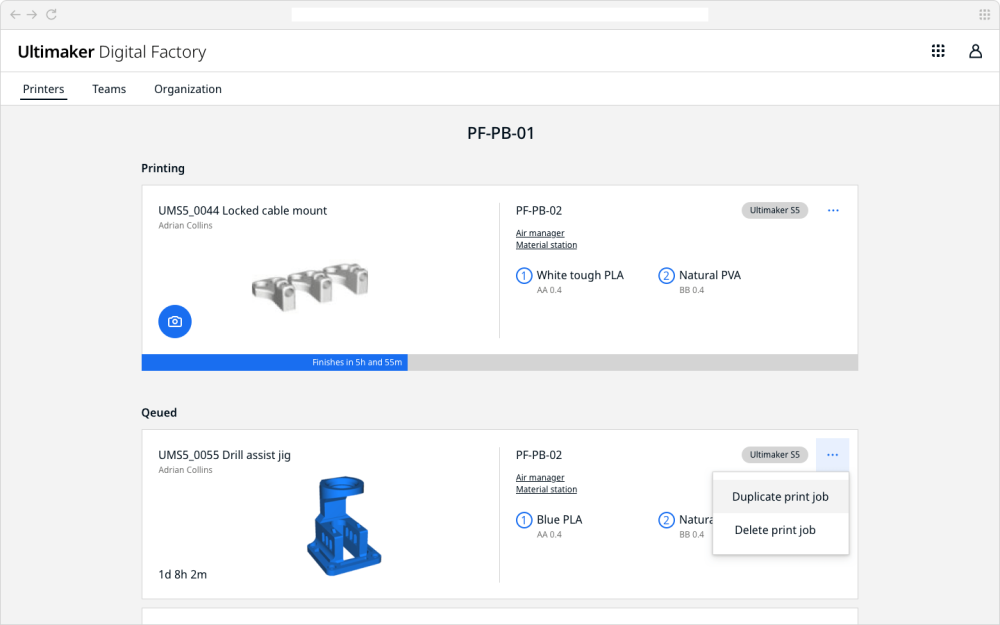
With the managed Ultimaker Marketplace, users can download plugins to improve their 3D printing workflow. But only verified plugins are available – to increase infrastructure stability and security. This includes plugins exclusive to Ultimaker Essentials subscribers – such as Teton Simulation's Smart Slice.
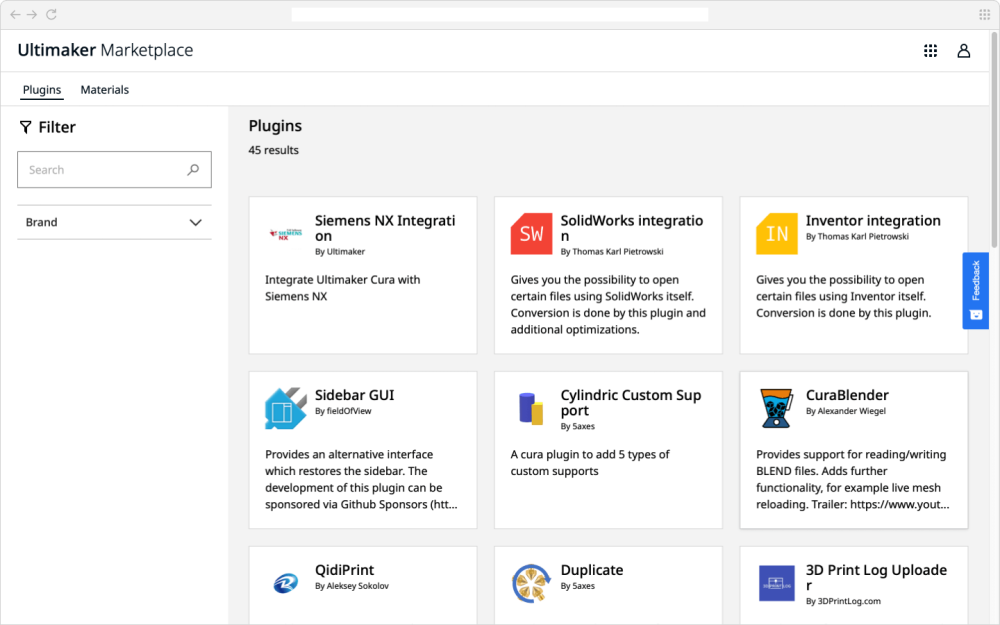
Verified plugin installation can only happen through the Marketplace. Installing unofficial and unverified plugins indirectly is restricted for increased protection and your IT department's peace of mind.
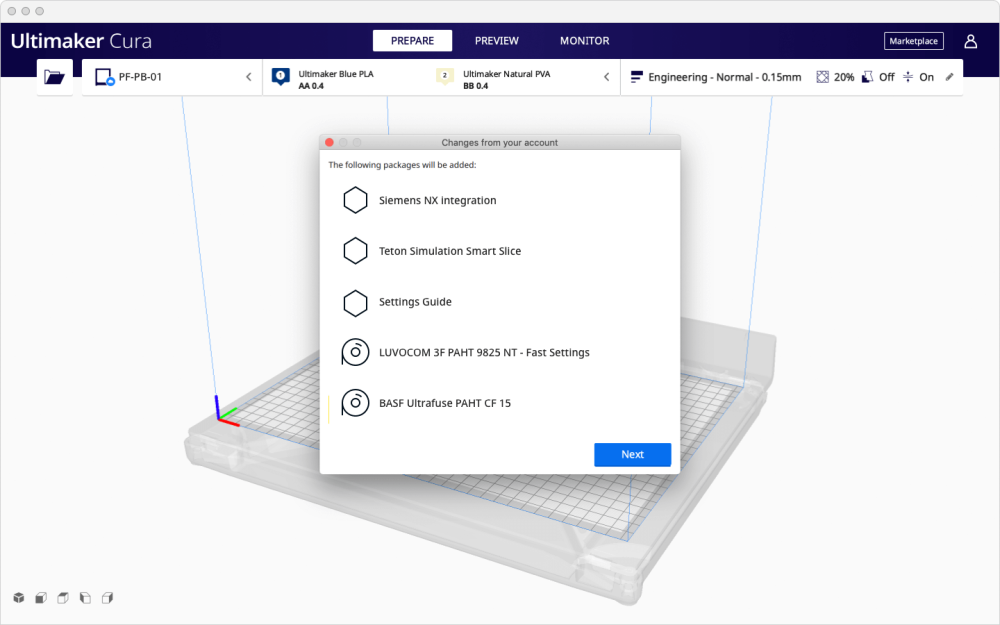
If you need assistance, simply log a ticket with our Ultimaker Essentials helpdesk. Get help via email from an Ultimaker technician whenever you need to troubleshoot software-related issues.
Choose from three direct support levels. So now you can receive up to 6-hour response times and 24-hour support coverage. (With Advanced subscription only – see the table below for full details.)
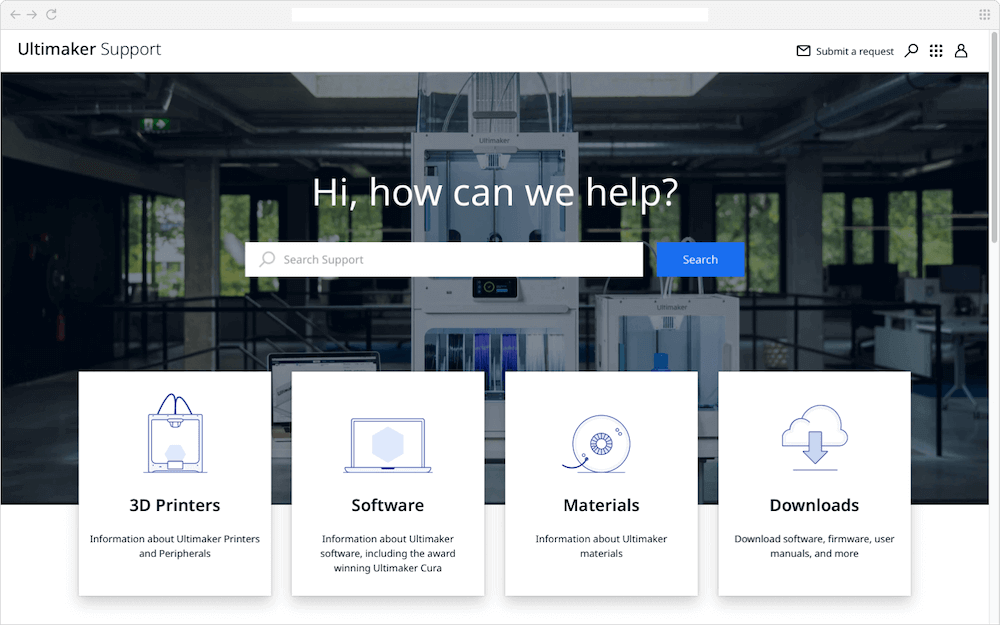
The Ultimaker 3D Printing Academy is a flexible learning platform that teaches you the ins and outs of 3D printing, spotlighting its value – whenever, wherever. Courses created by Ultimaker's experts enable you to train your users with leveled, role-specific certifications, ensuring your organization is using 3D printing technology to maximum effect.